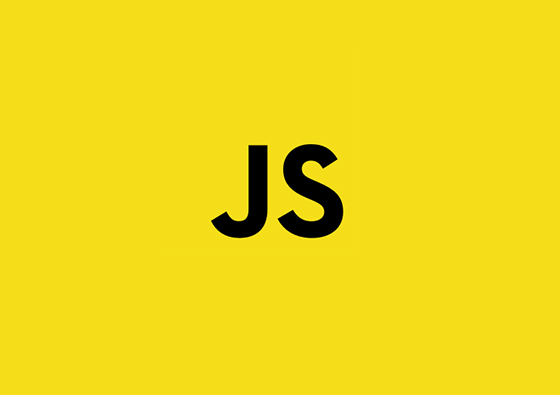Navigation Screen Using React Navigation : Part 10
Navigation in react native is based on many plateform which you can install and use from npm. I am going to use here react navigator
So open terminal or command prompt and run this command
npm install –save react-navigation
If you want to read more about react navigation please go here https://facebook.github.io/react-native/docs/navigation.html
When installation is complete. Please open root file index.js and we will create Screen and use it . Here i am going to use react-navigation to import StackNavigator so you can easily understand how navigator work in react native
To define screen we will use index.js and in that file we will define YoutubeVideo component to load first. We have added YoutubeVideo in App.js and already imported on index.js on root
So first import stack navigator in index.js on top. So after this line
import { AppRegistry } from ‘react-native’;
add
- import { StackNavigator, } from ‘react-navigation’;
Now create new screen component in index.js
- const AppNav = StackNavigator({
- YoutubeVideo: {
- screen: YoutubeVideo
- }
- });
And in app registry change component name AppNav
- AppRegistry.registerComponent(‘youtube_video’, () => AppNav);
Now refresh simulator and see same screen will show
It means you are in right direction and react navigator is working
So your index.js file whole code should look like this
- import { StackNavigator, } from ‘react-navigation’;
- import { AppRegistry } from ‘react-native’;
- import YoutubeVideo from ‘./App’;
- const AppNav = StackNavigator({
- YoutubeVideo: {
- screen: YoutubeVideo
- }
- });
- AppRegistry.registerComponent(‘youtube_video’, () => AppNav);
Note: “if you are getting 500 error after installation of React Navigation, Please delete it and re-install by npm command. To delete please use command npm uninstall –save react-navigation”