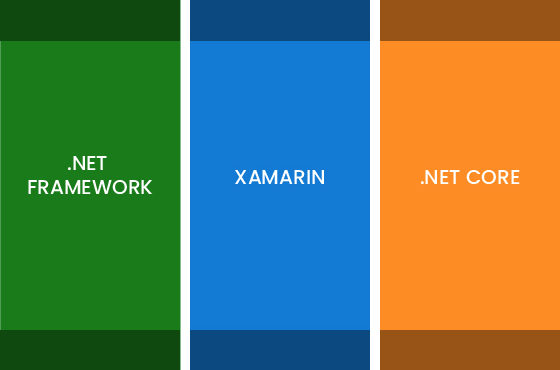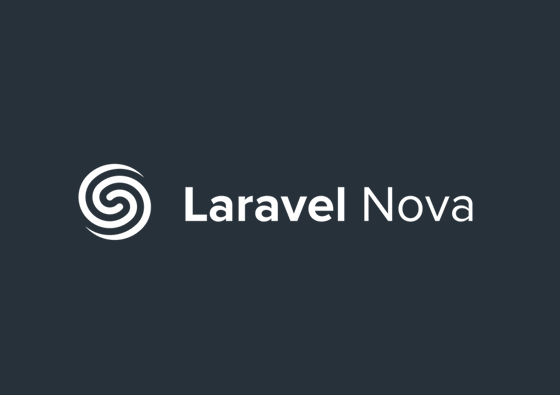Connection from PHP to Microsoft Dynamics CRM
Connection from PHP to Microsoft Dynamics CRMThis time we will learn how to connect Microsoft dynamics CRM using PHP code. Microsoft dynamics CRM soap service can be a way to make calls from PHP source code. A valid soap header is required to execute soap request. Let’s see how to create a valid header using PHP code:
To get valid soap request, first need to create token1, token2, and keyIdentifer which can be created using online user name and password.
Soap enavlop for getting token1, token2, ekyidentifer:
$xml = “<s:Envelope xmlns:s=\”http://www.w3.org/2003/05/soap-envelope\” xmlns:a=\”http://www.w3.org/2005/08/addressing\” xmlns:u=\”http://docs.oasis-open.org/wss/2004/01/oasis-200401-wss-wssecurity-utility-1.0.xsd\”>”;
$xml .= “<s:Header>”;
$xml .= “<a:Action s:mustUnderstand=\”1\”>http://schemas.xmlsoap.org/ws/2005/02/trust/RST/Issue</a:Action>”;
$xml .= “<a:MessageID>urn:uuid:” . $this->newGUID () . “</a:MessageID>”;
$xml .= “<a:ReplyTo>”;
$xml .= “<a:Address>http://www.w3.org/2005/08/addressing/anonymous</a:Address>”;
$xml .= “</a:ReplyTo>”;
$xml .= “<a:To s:mustUnderstand=\”1\”>https://login.microsoftonline.com/RST2.srf</a:To>”;
$xml .= “<o:Security s:mustUnderstand=\”1\” xmlns:o=\”http://docs.oasis-open.org/wss/2004/01/oasis-200401-wss-wssecurity-secext-1.0.xsd\”>”;
$xml .= “<u:Timestamp u:Id=\”_0\”>”;
$xml .= “<u:Created>” . gmdate ( ‘Y-m-d\TH:i:s.u\Z’, $now ) . “</u:Created>”;
$xml .= “<u:Expires>” . gmdate ( ‘Y-m-d\TH:i:s.u\Z’, strtotime ( ‘+60 minute’, $now ) ) . “</u:Expires>”;
$xml .= “</u:Timestamp>”;
$xml .= “<o:UsernameToken u:Id=\”uuid-” . $this->newGUID () . “-1\”>”;
$xml .= “<o:Username>” . $username . “</o:Username>”;
$xml .= “<o:Password>” . $password . “</o:Password>”;
$xml .= “</o:UsernameToken>”;
$xml .= “</o:Security>”;
$xml .= “</s:Header>”;
$xml .= “<s:Body>”;
$xml .= “<trust:RequestSecurityToken xmlns:trust=\”http://schemas.xmlsoap.org/ws/2005/02/trust\”>”;
$xml .= “<wsp:AppliesTo xmlns:wsp=\”http://schemas.xmlsoap.org/ws/2004/09/policy\”>”;
$xml .= “<a:EndpointReference>”;
$xml .= “<a:Address>urn:” . $urnAddress . “</a:Address>”;
$xml .= “</a:EndpointReference>”;
$xml .= “</wsp:AppliesTo>”;
$xml .= “<trust:RequestType>http://schemas.xmlsoap.org/ws/2005/02/trust/Issue</trust:RequestType>”;
$xml .= “</trust:RequestSecurityToken>”;
$xml .= “</s:Body>”;
$xml .= “</s:Envelope>”;
In response, you will get element “CipherValue” which has both tokens which you can fetch from response. See sample code:
$response = curl_exec ( $ch );
curl_close ( $ch );
$responsedom = new DomDocument ();
$responsedom->loadXML ( $response );
$cipherValues = $responsedom->getElementsbyTagName ( “CipherValue” );
$token1 = $cipherValues->item ( 0 )->textContent;
$token2 = $cipherValues->item ( 1 )->textContent;
Next is to get KeyIdentifier value which you can get using “KeyIdentifier” element name from response.
$keyIdentiferValues = $responsedom->getElementsbyTagName ( “KeyIdentifier” );
Now need to get online header using token1, token2 and KeyIdentifier. Below you can see example of header xml for Soap request:
$xml = “<s:Header>”;
$xml .= “<a:Action s:mustUnderstand=\”1\”>http://schemas.microsoft.com/xrm/2011/Contracts/Services/IOrganizationService/Execute</a:Action>”;
$xml .= “<Security xmlns=\”http://docs.oasis-open.org/wss/2004/01/oasis-200401-wss-wssecurity-secext-1.0.xsd\”>”;
$xml .= “<EncryptedData Id=\”Assertion0\” Type=\”http://www.w3.org/2001/04/xmlenc#Element\” xmlns=\”http://www.w3.org/2001/04/xmlenc#\”>”;
$xml .= “<EncryptionMethod Algorithm=\”http://www.w3.org/2001/04/xmlenc#tripledes-cbc\”/>”;
$xml .= “<ds:KeyInfo xmlns:ds=\”http://www.w3.org/2000/09/xmldsig#\”>”;
$xml .= “<EncryptedKey>”;
$xml .= “<EncryptionMethod Algorithm=\”http://www.w3.org/2001/04/xmlenc#rsa-oaep-mgf1p\”/>”;
$xml .= “<ds:KeyInfo Id=\”keyinfo\”>”;
$xml .= “<wsse:SecurityTokenReference xmlns:wsse=\”http://docs.oasis-open.org/wss/2004/01/oasis-200401-wss-wssecurity-secext-1.0.xsd\”>”;
$xml .= “<wsse:KeyIdentifier EncodingType=\”http://docs.oasis-open.org/wss/2004/01/oasis-200401-wss-soap-message-security-1.0#Base64Binary\” ValueType=\”http://docs.oasis-open.org/wss/2004/01/oasis-200401-wss-x509-token-profile-1.0#X509SubjectKeyIdentifier\”>” . $keyIdentifer . “</wsse:KeyIdentifier>”;
$xml .= “</wsse:SecurityTokenReference>”;
$xml .= “</ds:KeyInfo>”;
$xml .= “<CipherData>”;
$xml .= “<CipherValue>” . $token1 . “</CipherValue>”;
$xml .= “</CipherData>”;
$xml .= “</EncryptedKey>”;
$xml .= “</ds:KeyInfo>”;
$xml .= “<CipherData>”;
$xml .= “<CipherValue>” . $token2 . “</CipherValue>”;
$xml .= “</CipherData>”;
$xml .= “</EncryptedData>”;
$xml .= “</Security>”;
$xml .= “<a:MessageID>urn:uuid:” . $this->newGUID () . “</a:MessageID>”;
$xml .= “<a:ReplyTo>”;
$xml .= “<a:Address>http://www.w3.org/2005/08/addressing/anonymous</a:Address>”;
$xml .= “</a:ReplyTo>”;
$xml .= “<a:To s:mustUnderstand=\”1\”>” . $url . “XRMServices/2011/Organization.svc</a:To>”;
$xml .= “</s:Header>”;
CRM URN Address based on the Online region of customer. You can use this function to get correct URN:
function GetUrnOnline($url) {
if (strpos ( strtoupper ( $url ), “CRM2.DYNAMICS.COM” )) {
return “crmsam:dynamics.com”;
}
if (strpos ( strtoupper ( $url ), “CRM4.DYNAMICS.COM” )) {
return “crmemea:dynamics.com”;
}
if (strpos ( strtoupper ( $url ), “CRM5.DYNAMICS.COM” )) {
return “crmapac:dynamics.com”;
}
if (strpos ( strtoupper ( $url ), “CRM6.DYNAMICS.COM” )) {
return “crmoce:dynamics.com”;
}
if (strpos ( strtoupper ( $url ), “CRM7.DYNAMICS.COM” )) {
return “crmjpn:dynamics.com”;
}
if (strpos ( strtoupper ( $url ), “CRM9.DYNAMICS.COM” )) {
return “crmgcc:dynamics.com”;
}
return “crmna:dynamics.com”;
}
Using header you can connect Dynamics CRM from PHP code. See example code lines to get list data from PHP code:
/ Get Dynamics CRM Online Header
$url = “https://org.crm.dynamics.com/”;
$username = “user@dynamics.net”;
$password = “password”;
$dynamicsCrmHeader = new DynamicsCrmHeader ();
$authHeader = $dynamicsCrmHeader->GetHeaderOnline ( $username, $password, $url );
// Get Dynamics CRM Online Header
Soap request for getting list:
$xml .= “<s:Envelope xmlns:s=\”http://www.w3.org/2003/05/soap-envelope\” xmlns:a=\”http://www.w3.org/2005/08/addressing\”>”;
$xml .= $authHeader->Header;
$xml =”<s:Body>”;
$xml .=”<Execute xmlns=\”http://schemas.microsoft.com/xrm/2011/Contracts/Services\” xmlns:i=\”http://www.w3.org/2001/XMLSchema-instance\”>”;
$xml .=”<request i:type=\”a:RetrieveMultipleRequest\” xmlns:a=\”http://schemas.microsoft.com/xrm/2011/Contracts\”>”;
$xml .=”<a:Parameters xmlns:b=\”http://schemas.datacontract.org/2004/07/System.Collections.Generic\”>”;
$xml .=”<a:KeyValuePairOfstringanyType>”;
$xml .=”<b:key>Query</b:key>”;
$xml .=”<b:value i:type=\”a:QueryExpression\”>”;
$xml .=”<a:ColumnSet>”;
$xml .=”<a:AllColumns>true</a:AllColumns>”;
$xml .=”<a:Columns xmlns:c=\”http://schemas.microsoft.com/2003/10/Serialization/Arrays\”>”;
$xml .=”</a:Columns>”;
$xml .=”</a:ColumnSet>”;
$xml .= “<a:Criteria>”;
$xml .= “<a:Conditions />”;
$xml .= “<a:FilterOperator>And</a:FilterOperator>”;
$xml .= “<a:Filters />”;
$xml .= “</a:Criteria>”;
$xml .=”<a:Distinct>false</a:Distinct>”;
$xml .=”<a:EntityName>list</a:EntityName>”;
$xml .=”<a:LinkEntities />”;
$xml .=”<a:Orders />”;
$xml .=”<a:PageInfo>”;
$xml .=”<a:Count>0</a:Count>”;
$xml .=”<a:PageNumber>0</a:PageNumber>”;
$xml .=”<a:PagingCookie i:nil=\”true\” />”;
$xml .=”<a:ReturnTotalRecordCount>false</a:ReturnTotalRecordCount>”;
$xml .=”</a:PageInfo>”;
$xml .=”<a:NoLock>false</a:NoLock>”;
$xml .=”</b:value>”;
$xml .=”</a:KeyValuePairOfstringanyType>”;
$xml .=”</a:Parameters>”;
$xml .=”<a:RequestId i:nil=\”true\” />”;
$xml .=”<a:RequestName>RetrieveMultiple</a:RequestName>”;
$xml .=”</request>”;
$xml .=”</Execute>”;
$xml .=”</s:Body>”;
$xml .= “</s:Envelope>”;
You need to make soap call and convert response as DomDocument.
$client = new DynamicsCrmSoapClient ();
$response = $client->ExecuteSOAPRequest ($xml, $url );
//echo $response;
$responsedom = new DomDocument ();
$responsedom->loadXML ( $response );
Please find code sample here: https://github.com/stw-services/Dynamics-CRM/tree/master/PHP-MSCRM

Thanks for reading